Style
Important
DXF is not a layout preserving data format like PDF. It is more similar to the MS Word format. Many applications can open MS Word documents, but the displayed or printed document does not look perfect like the result of MS Word.
The final rendering of DXF files is highly dependent on the interpretation of DXF entities by the rendering engine, and the DXF reference does not provide any guidelines for rendering entities. The biggest visual differences of CAD applications are the text renderings, therefore the only way to get the exact same result is to use the same CAD application.
The DXF format does not and can not embed TTF fonts like the PDF format!
The Textstyle entity defines a text style (DXF Reference), and can
be used by the entities: Text, Attrib, Attdef,
MText, Dimension, Leader and MultiLeader.
Example to create a new text style “Arial” and to apply this text style:
doc.styles.add("Arial", font="Arial.ttf")
msp = doc.modelspace()
msp.add_text("my text", dxfattribs={"style": "Arial"})
The settings stored in the Textstyle entity are the default
text style values used by CAD applications if the text settings are not
stored in the text entity itself.
But not all setting are substituted by the default value.
The height or width attribute must be stored in the
text entities itself in order to influence the appearance of the text.
It is recommended that you do not rely on the default settings in the
Textstyle entity, set all attributes in the text entity itself if
supported.
Font Settings
Just a few settings are available exclusive by the Textstyle entity:
The most important setting is the font attribute, this attribute
defines the rendering font as raw TTF file name, e.g. “Arial.ttf” or
“OpenSansCondensed-Light.ttf”, this file name is often not the name
displayed in GUI application and you have to digg down into the fonts folder
e.g. (“C:\Windows\Fonts”) to get the real file name for the TTF font.
Do not include the path!
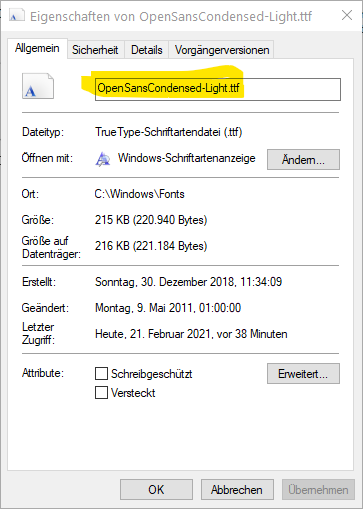
AutoCAD supports beyond the legacy SHX fonts only TTF fonts.
The SHX font format is not documented and only available in some CAD
applications. The ezdxf drawing add-on replaces the
SHX fonts by TTF fonts, which look similar to the SHX fonts, unfortunately the
license of these fonts is unclear, therefore they can not be packaged with ezdxf.
They are installed automatically if you use an Autodesk product like TrueView,
or search the internet at you own risk for these TTF fonts.
The extended font data can provide extra information for the font, it is stored in the XDATA section, not well documented and not widely supported.
Important
The DXF format does not and can not embed TTF fonts like the PDF format!
You need to make sure that the CAD application is properly configured to have access to the system fonts. The DXF format has no setting where the CAD application should search for fonts, and does not guarantee that the text rendering on other computers or operating systems looks the same as on your current system on which you created the DXF.
The second exclusive setting is the vertical text flag in Textstyle.flags.
The vertical text style is enabled for all entities using the text style.
Vertical text works only for SHX fonts and is not supported for TTF fonts
(in AutoCAD) and is works only for the single line entities Text
and Attrib.
Most CAD applications beside AutoCAD and BricsCAD do not support vertical text
rendering and even AutoCAD and BricsCAD have problems with vertical text
rendering in some circumstances. Using the vertical text feature is not
recommended.
Subclass of |
|
DXF type |
|
Factory function |
|
See also
Tutorial for Text and DXF internals for DIMSTYLE Table.
- class ezdxf.entities.Textstyle
- property is_backward: bool
Get/set text generation flag BACKWARDS, for mirrored text along the x-axis.
- property is_upside_down: bool
Get/set text generation flag UPSIDE_DOWN, for mirrored text along the y-axis.
- property is_vertical_stacked: bool
Get/set style flag VERTICAL_STACKED, for vertical stacked text.
- property is_shape_file: bool
Trueif entry describes a shape.
- dxf.handle
DXF handle (feature for experts).
- dxf.owner
Handle to owner (
TextstyleTable).
- dxf.name
Style name (str)
- dxf.flags
Style flags (feature for experts).
1
If set, this entry describes a shape
4
Vertical text
16
If set, table entry is externally dependent on an xref
32
If both this bit and bit 16 are set, the externally dependent xref has been successfully resolved
64
If set, the table entry was referenced by at least one entity in the drawing the last time the drawing was edited. (This flag is only for the benefit of AutoCAD)commands. It can be ignored by most programs that read DXF files and need not be set by programs that write DXF files)
- dxf.height
Fixed height in drawing units as float value, 0 for not fixed.
- dxf.width
Width factor as float value, default value is 1.
- dxf.oblique
Oblique (slanting) angle in degrees as float value, default value is 0 for no slanting.
- dxf.generation_flags
Text generations flags as int value.
2
text is backward (mirrored along the x-axis)
4
text is upside down (mirrored about the base line)
- dxf.last_height
Last height used in drawing units as float value.
- dxf.font
Raw font file name as string without leading path, e.g. “Arial.ttf” for TTF fonts or the SHX font name like “TXT” or “TXT.SHX”.
- dxf.bigfont
Big font name as string, blank if none. No documentation how to use this feature, maybe just a legacy artifact.
- property has_extended_font_data: bool
Returns
Trueif extended font data is present.
- get_extended_font_data() tuple[str, bool, bool]
Returns extended font data as tuple (font-family, italic-flag, bold-flag).
The extended font data is optional and not reliable! Returns (“”,
False,False) if extended font data is not present.
- set_extended_font_data(family: str = '', *, italic=False, bold=False) None
Set extended font data, the font-family name family is not validated by ezdxf. Overwrites existing data.
- discard_extended_font_data()
Discard extended font data.
- make_font(cap_height: float | None = None, width_factor: float | None = None) fonts.AbstractFont
Returns a font abstraction
AbstractFontfor this text style. Returns a font for a cap height of 1, if the text style has auto height (Textstyle.dxf.heightis 0) and the given cap_height isNoneor 0. Uses theTextstyle.dxf.widthattribute if the given width_factor isNoneor 0, the default value is 1. The attributeTextstyle.dxf.big_fontis ignored.