Block Management Structures
A BLOCK is a layout like the modelspace or a paperspace layout, with the
similarity that all these layouts are containers for graphical DXF entities.
This block definition can be referenced in other layouts by the INSERT entity.
By using block references, the same set of graphical entities can be located
multiple times at different layouts, this block references can be stretched and
rotated without modifying the original entities. A block is referenced only by
its name defined by the DXF tag (2, name), there is a second DXF tag
(3, name2) for the block name, which is not further documented by
Autodesk, just ignore it.
The (10, base_point) tag (in BLOCK defines a insertion point of the
block, by ‘inserting’ a block by the INSERT entity, this point of the block is
placed at the location defined by the (10, insert) tag in
the INSERT entity, and it is also the base point for stretching and rotation.
A block definition can contain INSERT entities, and it is possible to create cyclic block definitions (a BLOCK contains a INSERT of itself), but this should be avoided, CAD applications will not load the DXF file at all or maybe just crash. This is also the case for all other kinds of cyclic definitions like: BLOCK “A” -> INSERT BLOCK “B” and BLOCK “B” -> INSERT BLOCK “A”.
See also
ezdxf DXF Internals: BLOCKS Section
DXF Reference: BLOCKS Section
DXF Reference: BLOCK Entity
DXF Reference: ENDBLK Entity
DXF Reference: INSERT Entity
Block Names
Block names has to be unique and they are case insensitive (“Test” == “TEST”). If there are two or more block definitions with the same name, AutoCAD merges these blocks into a single block with unpredictable properties of all these blocks. In my test with two blocks, the final block has the name of the first block and the base-point of the second block, and contains all entities of both blocks.
Block Definitions in DXF R12
In DXF R12 the definition of a block is located in the BLOCKS section, no additional structures are needed. The definition starts with a BLOCK entity and ends with a ENDBLK entity. All entities between this two entities are the content of the block, the block is the owner of this entities like any layout.
As shown in the DXF file below (created by AutoCAD LT 2018), the BLOCK entity has no handle, but ezdxf writes also handles for the BLOCK entity and AutoCAD doesn’t complain.
DXF R12 BLOCKS structure:
0 <<< start of a SECTION
SECTION
2 <<< start of BLOCKS section
BLOCKS
... <<< modelspace and paperspace block definitions not shown,
... <<< see layout management
...
0 <<< start of a BLOCK definition
BLOCK
8 <<< layer
0
2 <<< block name
ArchTick
70 <<< flags
1
10 <<< base point, x
0.0
20 <<< base point, y
0.0
30 <<< base point, z
0.0
3 <<< second BLOCK name, same as (2, name)
ArchTick
1 <<< xref name, if block is an external reference
<<< empty string!
0 <<< start of the first entity of the BLOCK
LINE
5
28E
8
0
62
0
10
500.0
20
500.0
30
0.0
11
500.0
21
511.0
31
0.0
0 <<< start of the second entity of the BLOCK
LINE
...
0.0
0 <<< ENDBLK entity, marks the end of the BLOCK definition
ENDBLK
5 <<< ENDBLK gets a handle by AutoCAD, but BLOCK didn't
2F2
8 <<< as every entity, also ENDBLK requires a layer (same as BLOCK entity!)
0
0 <<< start of next BLOCK entity
BLOCK
...
0 <<< end BLOCK entity
ENDBLK
0 <<< end of BLOCKS section
ENDSEC
Block Definitions in DXF R2000+
The overall organization in the BLOCKS sections remains the same, but additional tags in the BLOCK entity, have to be maintained.
Especially the concept of ownership is important. Since DXF R13 every graphic
entity is associated to a specific layout and a BLOCK definition is also a
layout. So all entities in the BLOCK definition, including the BLOCK and the
ENDBLK entities, have an owner tag (330, ...), which points to a
BLOCK_RECORD entry in the BLOCK_RECORD table. This BLOCK_RECORD is the main
management structure for all layouts and is the real owner of the layout
entities.
As you can see in the chapter about Layout Management Structures, this concept is also valid for modelspace and paperspace layouts, because these layouts are also BLOCKS, with the special difference, that the entities of the modelspace and the active paperspace layout are stored in the ENTITIES section.
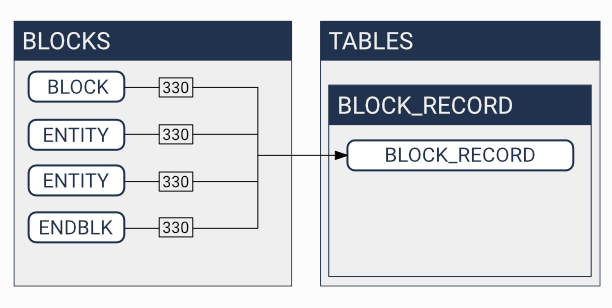
See also
ezdxf DXF Internals: TABLES Section
DXF Reference: TABLES Section
DXF Reference: BLOCK_RECORD Entity
DXF R13 BLOCKS structure:
0 <<< start of a SECTION
SECTION
2 <<< start of BLOCKS section
BLOCKS
... <<< modelspace and paperspace block definitions not shown,
... <<< see layout management
0 <<< start of BLOCK definition
BLOCK
5 <<< even BLOCK gets a handle now ;)
23A
330 <<< owner tag, the owner of a BLOCK is a BLOCK_RECORD in the
... BLOCK_RECORD table
238
100 <<< subclass marker
AcDbEntity
8 <<< layer of the BLOCK definition
0
100 <<< subclass marker
AcDbBlockBegin
2 <<< BLOCK name
ArchTick
70 <<< flags
0
10 <<< base point, x
0.0
20 <<< base point, y
0.0
30 <<< base point, z
0.0
3 <<< second BLOCK name, same as (2, name)
ArchTick
1 <<< xref name, if block is an external reference
<<< empty string!
0 <<< start of the first entity of the BLOCK
LWPOLYLINE
5
239
330 <<< owner tag of LWPOLYLINE
238 <<< handle of the BLOCK_RECORD!
100
AcDbEntity
8
0
6
ByBlock
62
0
100
AcDbPolyline
90
2
70
0
43
0.15
10
-0.5
20
-0.5
10
0.5
20
0.5
0 <<< ENDBLK entity, marks the end of the BLOCK definition
ENDBLK
5 <<< handle
23B
330 <<< owner tag, same BLOCK_RECORD as for the BLOCK entity
238
100 <<< subclass marker
AcDbEntity
8 <<< ENDBLK requires the same layer as the BLOCK entity!
0
100 <<< subclass marker
AcDbBlockEnd
0 <<< start of the next BLOCK
BLOCK
...
0
ENDBLK
...
0 <<< end of the BLOCKS section
ENDSEC
DXF R13 BLOCK_RECORD structure:
0 <<< start of a SECTION
SECTION
2 <<< start of TABLES section
TABLES
0 <<< start of a TABLE
TABLE
2 <<< start of the BLOCK_RECORD table
BLOCK_RECORD
5 <<< handle of the table
1
330 <<< owner tag of the table
0 <<< is always #0
100 <<< subclass marker
AcDbSymbolTable
70 <<< count of table entries, not reliable
4
0 <<< start of first BLOCK_RECORD entry
BLOCK_RECORD
5 <<< handle of BLOCK_RECORD, in ezdxf often referred to as "layout key"
1F
330 <<< owner of the BLOCK_RECORD is the BLOCK_RECORD table
1
100 <<< subclass marker
AcDbSymbolTableRecord
100 <<< subclass marker
AcDbBlockTableRecord
2 <<< name of the BLOCK or LAYOUT
*Model_Space
340 <<< pointer to the associated LAYOUT object
4AF
70 <<< AC1021 (R2007) block insertion units
0
280 <<< AC1021 (R2007) block explodability
1
281 <<< AC1021 (R2007) block scalability
0
... <<< paperspace not shown
...
0 <<< next BLOCK_RECORD
BLOCK_RECORD
5 <<< handle of BLOCK_RECORD, in ezdxf often referred to as "layout key"
238
330 <<< owner of the BLOCK_RECORD is the BLOCK_RECORD table
1
100 <<< subclass marker
AcDbSymbolTableRecord
100 <<< subclass marker
AcDbBlockTableRecord
2 <<< name of the BLOCK
ArchTick
340 <<< pointer to the associated LAYOUT object
0 <<< #0, because BLOCK doesn't have an associated LAYOUT object
70 <<< AC1021 (R2007) block insertion units
0
280 <<< AC1021 (R2007) block explodability
1
281 <<< AC1021 (R2007) block scalability
0
0 <<< end of BLOCK_RECORD table
ENDTAB
0 <<< next TABLE
TABLE
...
0
ENDTAB
0 <<< end of TABLES section
ENDESC