DXF Viewer
A360 Viewer Problems
AutoDesk web service A360 seems to be more picky than the AutoCAD desktop applications, may be it helps to use the latest DXF version supported by ezdxf, which is DXF R2018 (AC1032) in the year of writing this lines (2018).
DXF Entities Are Not Displayed in the Viewer
ezdxf does not automatically locate the main viewport of the modelspace at the entities, you have to perform the “Zoom to Extends” command, here in TrueView 2020:

And here in the Autodesk Online Viewer:
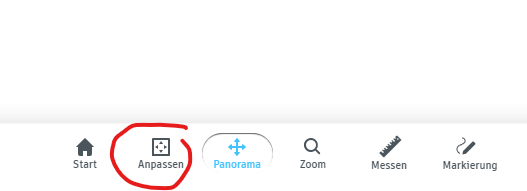
Add this line to your code to relocate the main viewport, adjust the center (in modelspace coordinates) and the height (in drawing units) arguments to your needs:
doc.set_modelspace_vport(height=10, center=(0, 0))
Show IMAGES/XREFS on Loading in AutoCAD
If you are adding XREFS and IMAGES with relative paths to existing drawings and they do not show up in AutoCAD
immediately, change the HEADER variable $PROJECTNAME='' to (not really) solve this problem.
The ezdxf templates for DXF R2004 and later have $PROJECTNAME='' as default value.
Thanks to David Booth:
If the filename in the IMAGEDEF contains the full path (absolute in AutoCAD) then it shows on loading, otherwise it won’t display (reports as unreadable) until you manually reload using XREF manager.
A workaround (to show IMAGES on loading) appears to be to save the full file path in the DXF or save it as a DWG.
Thanks to Zac Luzader:
Has anyone else noticed that very short simple image file names seem to avoid this problem? Once I ensured that the image file’s name was short and had no special characters (letters, numbers and underscores only) the problem seemed to go away. I didn’t rigorously analyze the behavior as its very time consuming.
Also: You can safely put the image in a subdirectory and use a relative path. The name of the subdirectory does not seem to trigger this problem, provided that the image file name itself is very short and simple.
Also pro tip: The XRef manager exists in DWG TrueView 2023, but access to it is only possible if you have a completely broken reference. Create a DXF with a reference to a non-existent file, then the error dialog will let you open the XRef Manager. Once it is open you can pin it and it will be open next time, even if you have no broken references.
See also
Discussion on github: Images don’t show in AutoCAD until …
Set Initial View/Zoom for the Modelspace
See section “General Document”: Set Initial View/Zoom for the Modelspace
Show Lineweights in DXF Viewers
By default lines and curves are shown without lineweights in DXF viewers. By setting the header variable $LWDISPLAY to 1 the DXF viewer should display lineweights, if supported by the viewer.
doc.header["$LWDISPLAY"] = 1