Layout Extents and Limits
The extents and limits of an layout represents borders which can be
referenced by the ZOOM command or read from some header variables from the
HeaderSection, if the creator application
maintains these values – ezdxf does this not automatically.
Extents
The extents of an layout are determined by the maximum extents of all DXF entities that are in this layout. The command:
ZOOM extents
sets the current viewport to the extents of the currently selected layout.
A paperspace layout in an arbitrary zoom state:
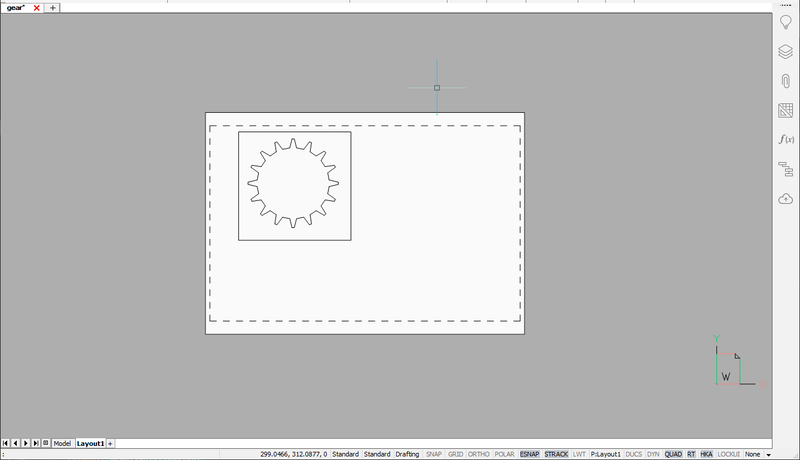
The same layout after the ZOOM extents command:
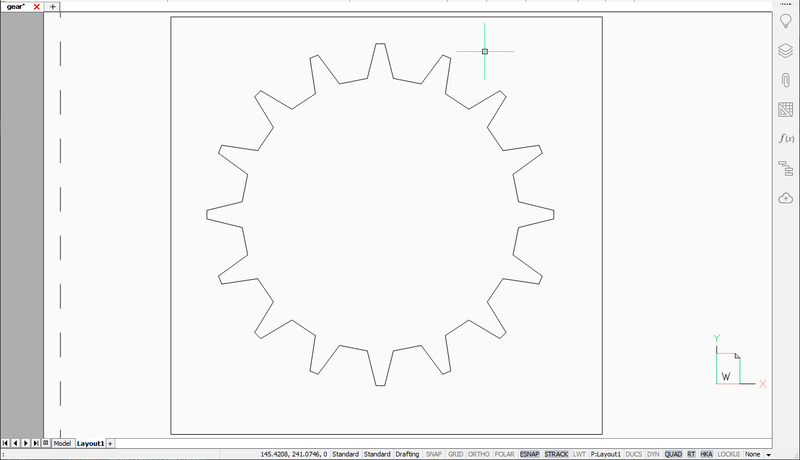
Limits
Sets an invisible rectangular boundary in the drawing area that can limit the grid display and limit clicking or entering point locations. The default limits for paperspace layouts is defined by the paper size.
The layout from above after the ZOOM all command:
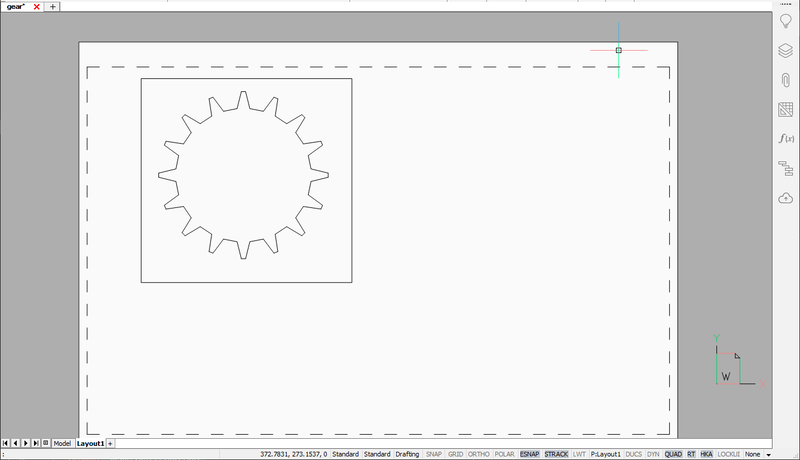
Read Stored Values
The extents of the modelspace (the tab called “Model”) are stored in
the header variable $EXTMIN and $EXTMAX. The default values
of $EXTMIN is (+1e20, +1e20, +1e20) and $EXTMAX is
(-1e20, -1e20, -1e20), which do not describe real borders. These values are
copies of the extents attributes of the Layout
object as Layout.dxf.extmin and Layout.dxf.extmax.
The limits of the modelspace are stored in the header variables $LIMMIN and
$LIMMAX and have default values of (0, 0) and (420, 297), the default paper
size of ezdxf in drawing units. These are copies of the Layout
attributes Layout.dxf.extmin and Layout.dxf.extmax.
The extents and the limits of the actual paperspace layout, which is the last
activated paperspace layout tab, are stored in the header variable $PEXTMIN,
$PEXTMAX, $PLIMMIN and $PLIMMAX.
Each paperspace layout has its own values stored in the Layout
attributes Layout.dxf.extmin, Layout.dxf.extmax, Layout.dxf.limmin
and Layout.dxf.limmax.
Setting Extents and Limits
Since v0.16 ezdxf it is sufficient to define the attributes for extents and
limits (Layout.dxf.extmax, Layout.dxf.limmin and
Layout.dxf.limmax) of Layout object.
The header variables are synchronized when the document is saved.
The extents of a layout are not calculated automatically by ezdxf, as this can take a long time for large documents and correct values are not required to create a valid DXF document.
See also