Lineweights
The lineweight attribute represents the
lineweight as integer value in millimeters * 100, e.g. 0.25mm = 25,
independently from the unit system used in the DXF document.
The lineweight attribute is supported by DXF R2000 and newer.
Only certain values are valid, they are stored in
ezdxf.lldxf.const.VALID_DXF_LINEWEIGHTS: 0, 5, 9, 13, 15, 18, 20, 25,
30, 35, 40, 50, 53, 60, 70, 80, 90, 100, 106, 120, 140, 158, 200, 211.
Values < 0 have a special meaning and can be imported as constants from
ezdxf.lldxf.const
-1 |
LINEWEIGHT_BYLAYER |
-2 |
LINEWEIGHT_BYBLOCK |
-3 |
LINEWEIGHT_DEFAULT |
The validator function: ezdxf.lldxf.validator.is_valid_lineweight()
returns True for valid lineweight values otherwise False.
Sample script which shows all valid lineweights: valid_lineweights.dxf
You have to enable the option to show lineweights in your CAD application or viewer to see the effect on screen, which is disabled by default, the same has to be done in the page setup options for plotting lineweights.
Setting the HEADER variable $LWDISPLAY to 1, activates support for
displaying lineweights on screen:
# activate on screen lineweight display
doc.header["$LWDISPLAY"] = 1
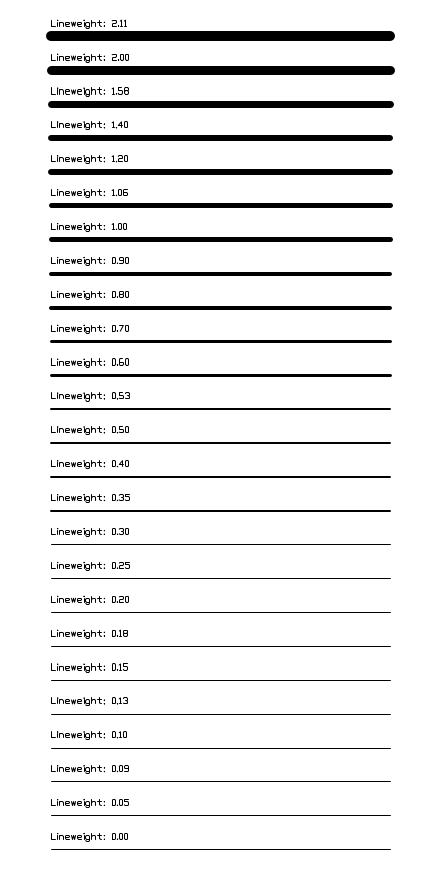
The lineweight value can be overridden by CTB or STB files.
See also
Autodesk Knowledge Network: About Lineweights
BricsCAD Help Center: Entity Lineweight