TablePainter
This is an add-on for drawing tables build from DXF primitives.
This add-on was created for porting dxfwrite projects to ezdxf and
was not officially documented for ezdxf versions prior the 1.0 release.
For the 1.0 version of ezdxf, this class was added as an officially
documented add-on because full support for the ACAD_TABLE entity
is very unlikely due to the enormous complexity for both the entity itself,
and for the required infrastructure and also the lack of a usable
documentation to implement all that features.
Important
This add-on is not related to the ACAD_TABLE entity at all and and does not create ACAD_TABLE entities!
The table cells can contain multi-line text or BLOCK references. You can
create your own cell types by extending the CustomCell class.
The cells are addressed by zero-based row and column indices. A table cell can
span over multiple columns and/or rows.
A TextCell can contain multi-line text with an arbitrary rotation angle
or letters stacked from top to bottom. The MTextSurrogate
add-on is used to create multi-line text compatible to DXF version R12.
A BlockCell contains block references (INSERT entities), if the block
definition contains attribute definitions as ATTDEF entities, these attributes
can be added automatically to the block reference as ATTRIB entities.
Note
The DXF format does not support clipping boxes ot paths, therefore the render method of any cell can render beyond the borders of the cell!
Tutorial
Set up a new DXF document:
import ezdxf
from ezdxf.enums import MTextEntityAlignment
from ezdxf.addons import TablePainter
doc = ezdxf.new("R2000") # required for lineweight support
doc.header["$LWDISPLAY"] = 1 # show lineweights
doc.styles.add("HEAD", font="OpenSans-ExtraBold.ttf")
doc.styles.add("CELL", font="OpenSans-Regular.ttf")
Create a new TablePainter object with four rows and four columns, the
insert location is the default render location but can be overriden in the
render() method:
table = TablePainter(
insert=(0, 0), nrows=4, ncols=4, cell_width=6.0, cell_height=2.0
)
Create a new CellStyle object for the table-header called “head”:
table.new_cell_style(
"head",
text_style="HEAD",
text_color=ezdxf.colors.BLUE,
char_height=0.7,
bg_color=ezdxf.colors.LIGHT_GRAY,
align=MTextEntityAlignment.MIDDLE_CENTER,
)
Redefine the default CellStyle for the content cells:
# reset default cell style
default_style = table.get_cell_style("default")
default_style.text_style = "CELL"
default_style.char_height = 0.5
default_style.align = MTextEntityAlignment.BOTTOM_LEFT
Set the table-header content:
for col in range(4):
table.text_cell(0, col, f"Head[{col}]", style="head")
Set the cell content:
for row in range(1, 4):
for col in range(4):
# cell style is "default"
table.text_cell(row, col, f"Cell[{row}, {col}]")
Add a red frame around the table-header:
# new cell style is required
red_frame = table.new_cell_style("red-frame")
red_borderline = table.new_border_style(color=ezdxf.colors.RED, lineweight=35)
# set the red borderline style for all cell borders
red_frame.set_border_style(red_borderline)
# create the frame object
table.frame(0, 0, 4, style="red-frame")
Render the table into the modelspace and export the DXF file:
# render the table, shifting the left-bottom of the table to the origin:
table.render(doc.modelspace(), insert=(0, table.table_height))
th = table.table_height
tw = table.table_width
doc.set_modelspace_vport(height=th * 1.5, center=(tw/2, th/2))
doc.saveas("table_tutorial.dxf")
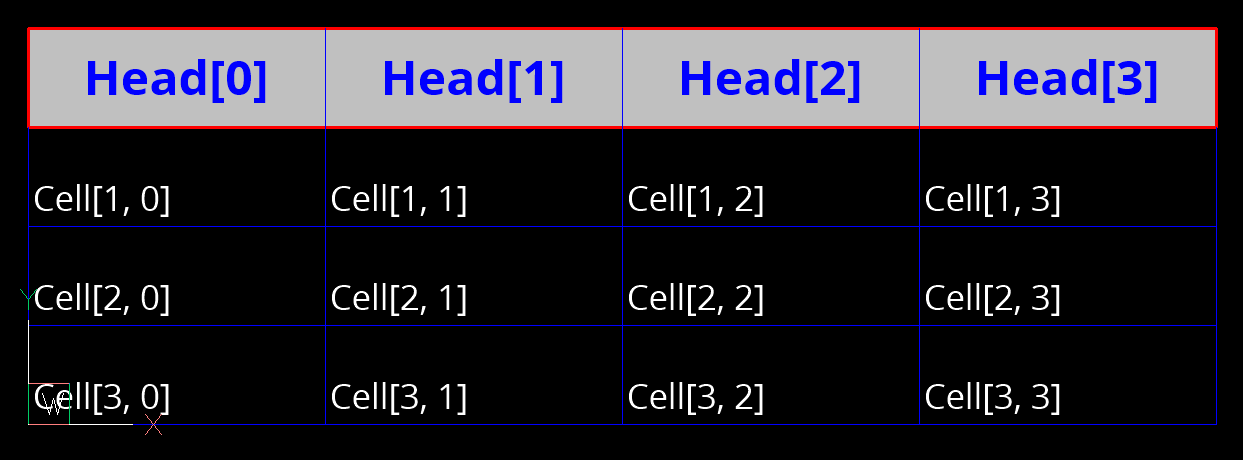
See also
Example script: table_painter_addon.py
TablePainter
- class ezdxf.addons.tablepainter.TablePainter(insert: UVec, nrows: int, ncols: int, cell_width=DEFAULT_CELL_WIDTH, cell_height=DEFAULT_CELL_HEIGHT, default_grid=True)
The TablePainter class renders tables build from DXF primitives.
The TablePainter instance contains all the data cells.
- Parameters:
insert – insert location as or
UVecnrows – row count
ncols – column count
cell_width – default cell width in drawing units
cell_height – default cell height in drawing units
default_grid – draw a grid of solid lines if
True, otherwise draw only explicit defined borders, the default grid has a priority of 50.
- bg_layer_name: str
background layer name, layer for the background SOLID entities, default is “TABLEBACKGROUND”
- fg_layer_name: str
foreground layer name, layer for the cell content, default is “TABLECONTENT”
- grid_layer_name: str
table grid layer name, layer for the cell border lines, default is “TABLEGRID”
- property table_width: float
Returns the total table width.
- property table_height: float
Returns the total table height.
- set_col_width(index: int, value: float)
Set column width in drawing units of the given column index.
- Parameters:
index – zero based column index
value – new column width in drawing units
- set_row_height(index: int, value: float)
Set row height in drawing units of the given row index.
- Parameters:
index – zero based row index
value – new row height in drawing units
- text_cell(row: int, col: int, text: str, span: tuple[int, int] = (1, 1), style='default') TextCell
Factory method to create a new text cell at location (row, col), with text as content, the text can be a line breaks
'\n'. The final cell can spread over several cells defined by the argument span.
- block_cell(row: int, col: int, blockdef: BlockLayout, span: tuple[int, int] = (1, 1), attribs=None, style='default') BlockCell
Factory method to Create a new block cell at position (row, col).
Content is a block reference inserted by an INSERT entity, attributes will be added if the block definition contains ATTDEF. Assignments are defined by attribs-key to attdef-tag association.
Example: attribs = {‘num’: 1} if an ATTDEF with tag==’num’ in the block definition exists, an attrib with text=str(1) will be created and added to the insert entity.
The cell spans over ‘span’ cells and has the cell style with the name ‘style’.
- set_cell(row: int, col: int, cell: T) T
Insert a cell at position (row, col).
- new_cell_style(name: str, **kwargs) CellStyle
Factory method to create a new
CellStyleobject, overwrites an already existing cell style.- Parameters:
name – style name as string
kwargs – see attributes of class
CellStyle
- static new_border_style(color: int = const.BYLAYER, status=True, priority: int = 100, linetype: str = 'BYLAYER', lineweight: int = const.LINEWEIGHT_BYLAYER) BorderStyle
Factory method to create a new border style.
- Parameters:
status –
Truefor visible,Falsefor invisiblecolor – AutoCAD Color Index (ACI)
linetype – linetype name, default is “BYLAYER”
lineweight – lineweight as int, default is by layer
priority – drawing priority, higher priorities cover lower priorities
Cell
- class ezdxf.addons.tablepainter.Cell
Abstract base class for table cells.
TextCell
- class ezdxf.addons.tablepainter.TextCell
Implements a cell type containing a multi-line text. Uses the
MTextSurrogateadd-on to render the multi-line text, therefore the content of these cells is compatible to DXF R12.Important
Use the factory method
TablePainter.text_cell()to instantiate text cells.
BlockCell
- class ezdxf.addons.tablepainter.BlockCell(table: TablePainter, blockdef: BlockLayout, style='default', attribs=None, span: tuple[int, int] = (1, 1))
Implements a cell type containing a block reference.
- Parameters:
table – table object
blockdef –
ezdxf.layouts.BlockLayoutinstanceattribs – BLOCK attributes as (tag, value) dictionary
style – cell style name as string
span – tuple(rows, cols) area of cells to cover
Implements a cell type containing a block reference.
Important
Use the factory method
TablePainter.block_cell()to instantiate block cells.
CustomCell
- class ezdxf.addons.tablepainter.CustomCell
Base class to implement custom cells. Overwrite the
render()method to render the cell. The custom cell type has to be instantiated by the user and added to the table by theTablePainter.set_cell()method.- render(layout: GenericLayoutType, coords: Sequence[float], layer: str)
Renders the cell content into the given layout.
The render space is defined by the argument coords which is a tuple of 4 float values in the order: left, right, top, bottom. These values are layout coordinates in drawing units. The DXF format does not support clipping boxes, therefore the render method can render beyond these borders!
CellStyle
- class ezdxf.addons.tablepainter.CellStyle(data: dict[str, Any] | None = None)
Cell style object.
Important
Always instantiate new styles by the factory method:
TablePainter.new_cell_style()- char_height: float
text height in drawing units, ignored by
BlockCell
- line_spacing: float
line spacing in percent, distance of line base points =
char_height*line_spacing, ignored byBlockCell
- scale_x: float
text stretching factor (width factor) or block reference x-scaling factor
- scale_y: float
block reference y-scaling factor, ignored by
TextCell
- text_color: int
AutoCAD Color Index (ACI) for text, ignored by
BlockCell
- rotation: float
text or block rotation in degrees
- stacked: bool
Stacks letters of
TextCellinstances from top to bottom without rotating the characters ifTrue, ignored byBlockCell
- align: MTextEntityAlignment
text and block alignment, see
ezdxf.enums.MTextEntityAlignment
- margin_x: float
left and right cell margin in drawing units
- margin_y: float
top and bottom cell margin in drawing units
- bg_color: int
cell background color as AutoCAD Color Index (ACI), ignored by
BlockCell
- left: BorderStyle
left cell border style
- top: BorderStyle
top cell border style
- right: BorderStyle
right cell border style
- bottom: BorderStyle
bottom cell border style
- set_border_status(left=True, right=True, top=True, bottom=True)
Set status of all cell borders at once.
- set_border_style(style: BorderStyle, left=True, right=True, top=True, bottom=True)
Set border styles of all cell borders at once.
- static get_default_border_style() BorderStyle
BorderStyle
- class ezdxf.addons.tablepainter.BorderStyle(status: bool = DEFAULT_BORDER_STATUS, color: int = DEFAULT_BORDER_COLOR, linetype: str = DEFAULT_BORDER_LINETYPE, lineweight=const.LINEWEIGHT_BYLAYER, priority: int = DEFAULT_BORDER_PRIORITY)
Border style class.
Important
Always instantiate new border styles by the factory method:
TablePainter.new_border_style()- status: bool
border status,
Truefor visible,Falsefor hidden
- color: int
- linetype: str
linetype name as string, default is “BYLAYER”
- lineweight: int
lineweight as int, default is by layer
- priority: int
drawing priority, higher values cover lower values